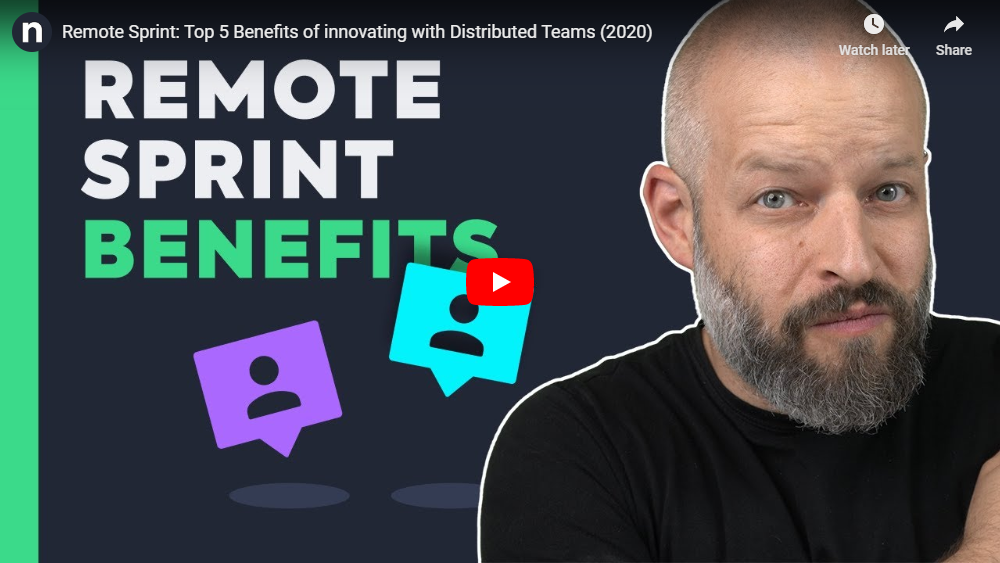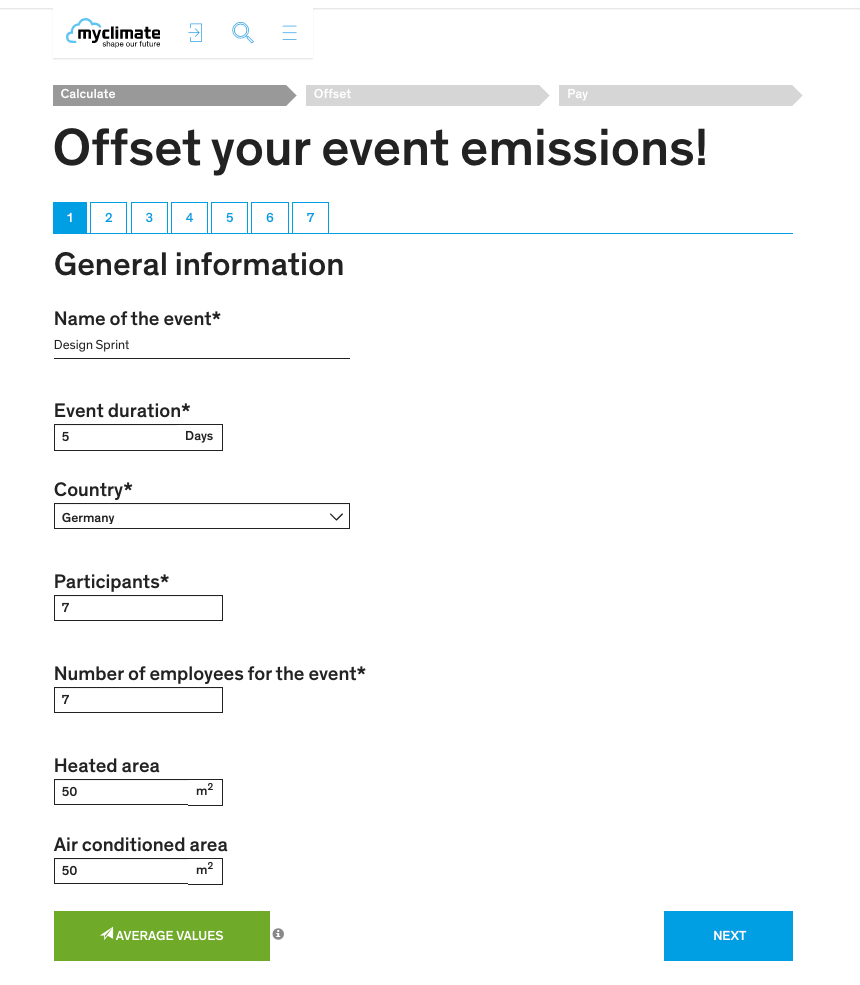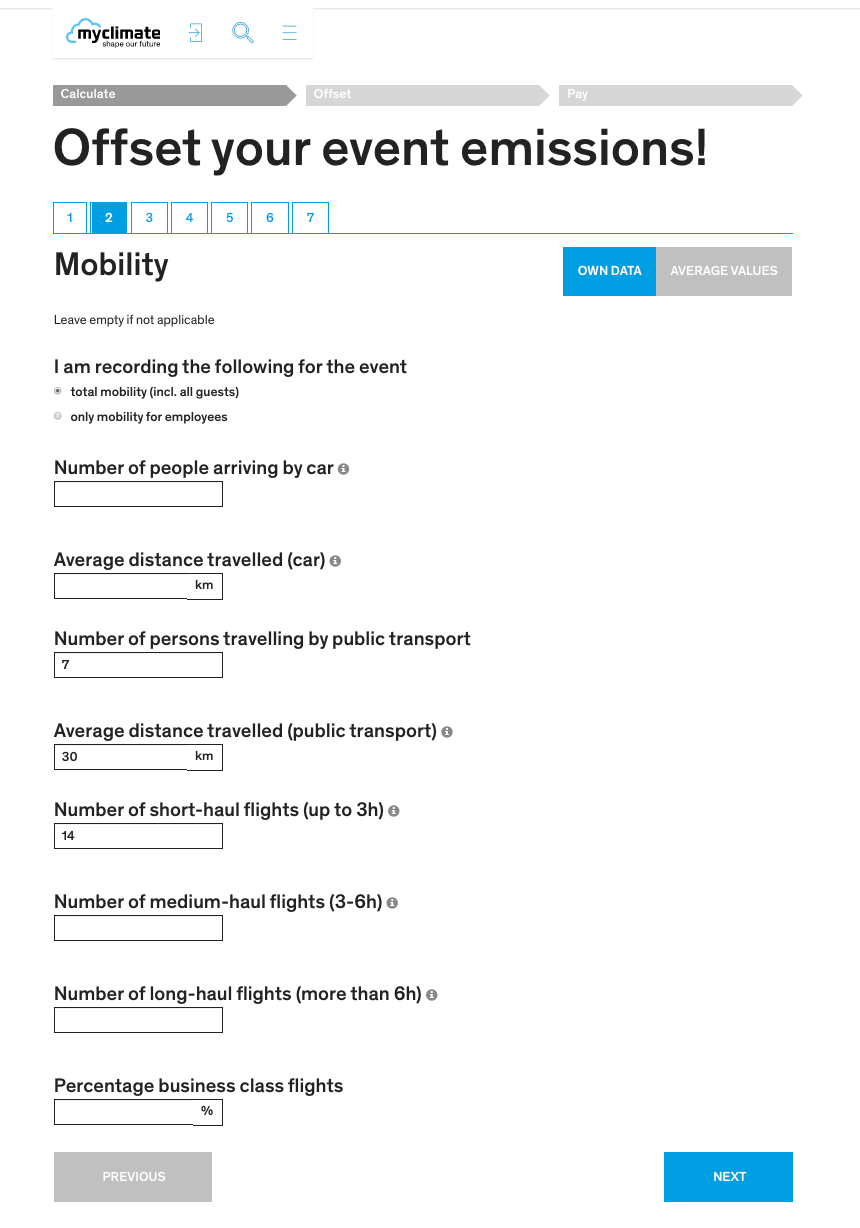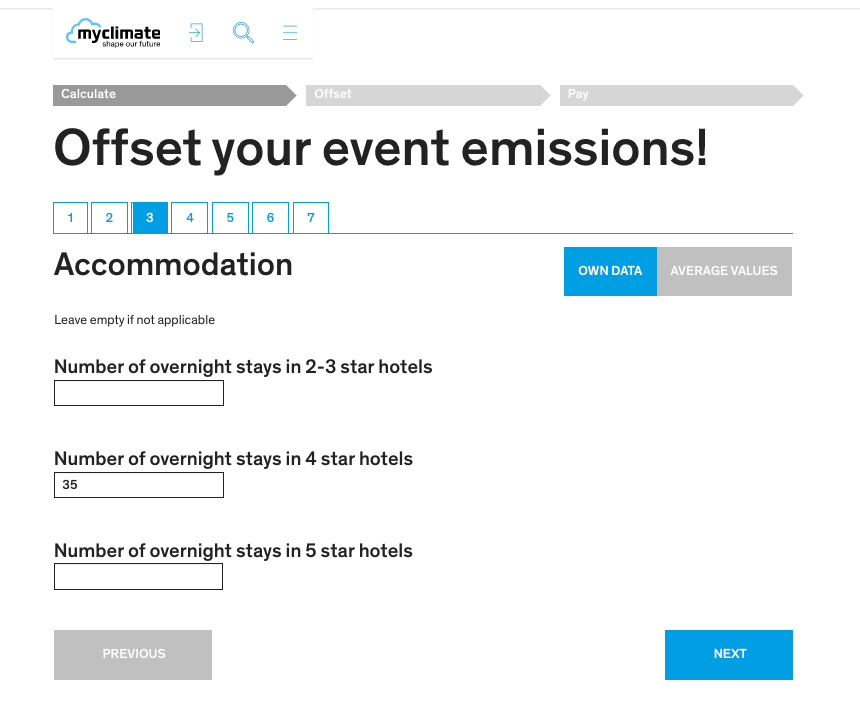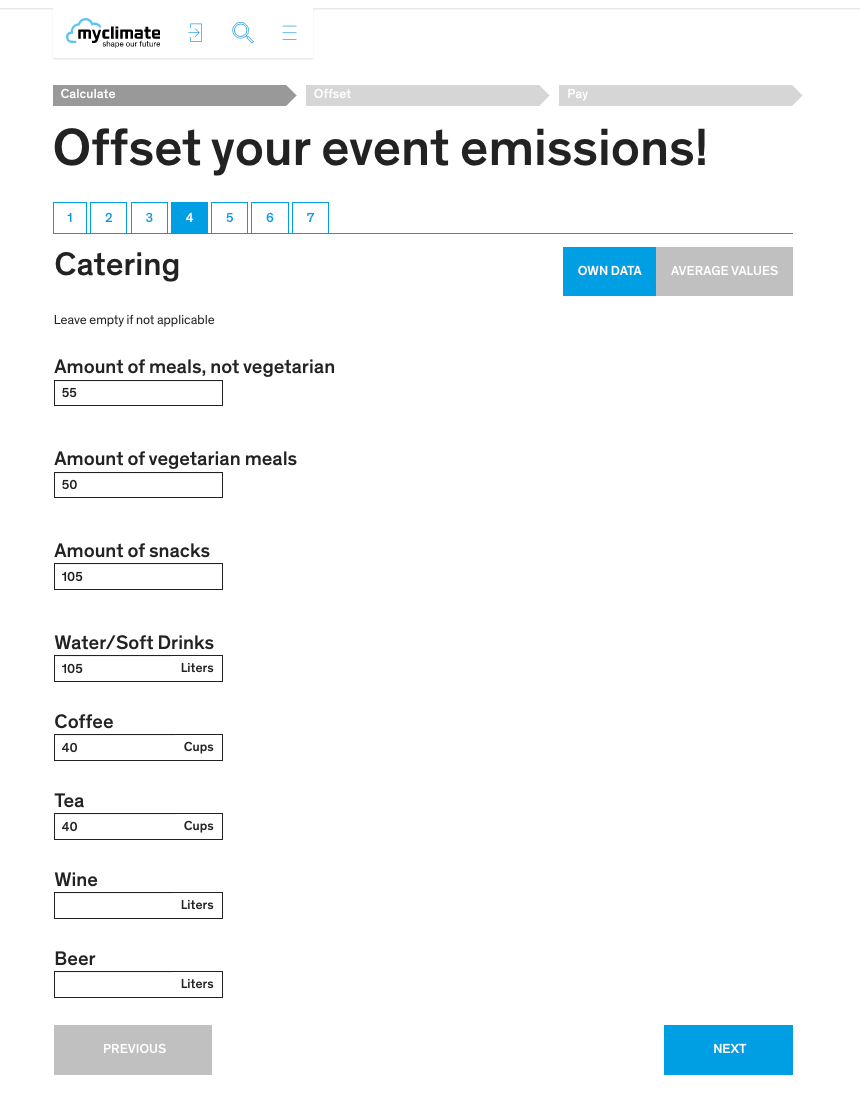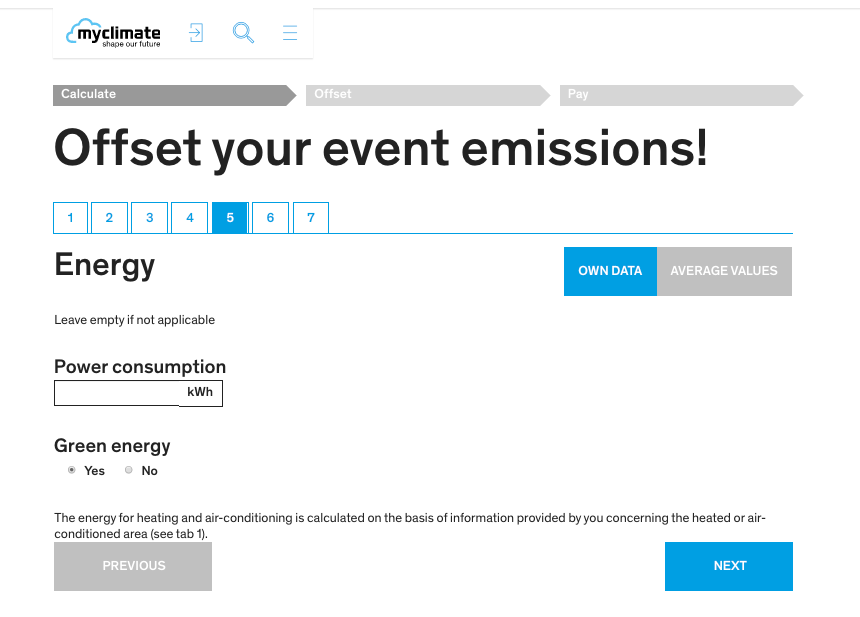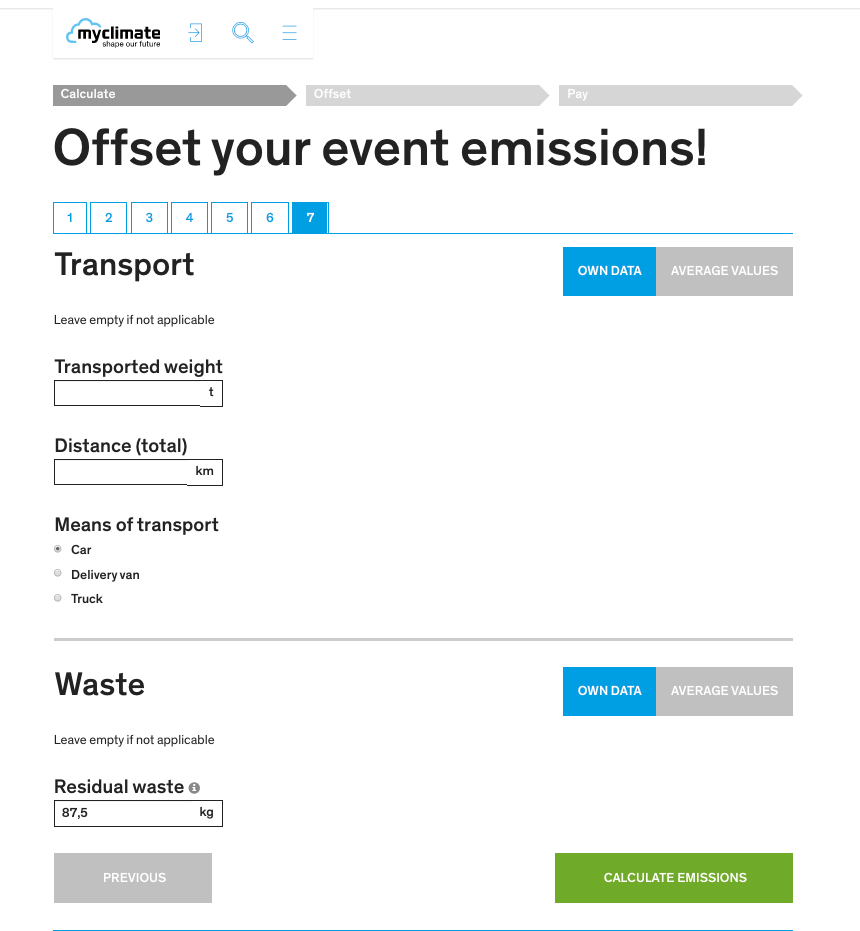Remote Sprint: Top 5 Benefits of innovating with Distributed Teams (2020)
SUMMARY: Use a Remote Sprint to innovate with a distributed team. Create the best possible solution to your challenge, using the least amount of time and resources. This is the result of having access to your companies best experts, working in a world class creative space, using a super efficient process and saving budget while protecting the environment.
Design Thinking provides a great toolbox for solving big challenges for your customers. You can use it in workshops like a Design Sprint to create and test solutions to a problem in very short amount of time.
But until a couple of years ago a Design Sprint was a long, expensive in person workshop. This is no longer the case since video conferencing apps and realtime whiteboarding solutions have gotten so good and affordable, that you can take the experience online.
Create better solutions faster
Running a Design Sprint remotely enables you to create better solutions faster and allows for a more sustainable innovation approach. And while working online does have its own set of challenges, the Remote Sprint is one of the best ways to innovate, when your team is spread all over the world.
Here are the Top 5 Benefits you get from using a Remote Sprint when working with distributed teams.
Working with the right experts

For any given challenge there’s an ideal group of people to solve it. Those are usually open minded experts from all affected departments, that have complementary skills and diverse backgrounds. Unfortunately, these people are in high demand for all kinds of projects. So it is hard for them to justify spending an entire week with you for an in person Design Sprint..
Participating in a Design Sprint is a big ask
And it’s not just the week you’re asking for – with a global company and colleagues spread all over the world almost everyone will have to travel to attend. So it’s the flight out on Sunday before the workshop, the last flight back on Friday, spending five nights away from home, not getting to see you family or go to the gym. That’s a big ask. And it often means that you will have to make your Design Sprint work with a less than ideal group of people.
It’s easy to say yes to a Remote Sprint
With a Remote Sprint none of these factors are an issue. Everyone on the team just invests a few focused hours per day from home. This is enough to move the challenge forward and keep your mind fresh. It will also give you a chance to catch up with the most important things outside the Sprint – at home or at work. Saying yes to that is easy and will lead to more of the right experts agreeing to work with you.
Using a World Class Creative Space

A great creative space is a big, bright room. It is designed and furnished with the needs of creative work in mind. You have enough room to move around with your team, as you progress with your challenge. It has a large number of mobile whiteboards to work on, as well as tons of stickies and markers. There are separate rooms for breakout sessions and catering and you can step outside any time you need a break. It is located off the company grounds to limit distractions, but not too far out so it’s accessible by public transportation.
Avoid Corporate Conference Rooms
In reality most Design Sprints will happen in a corporate meeting room. Those rooms were not designed for the type of work you’re looking to do with your team. Too little space, immovable furniture, not enough whiteboards, old technical equipment and bad acoustics make creative work inherently hard. And while it is totally possible to facilitate a fun and successful Design Sprint there, it is also a waste of energy to work against the room.
Embrace Online Creative Spaces for maximum flexibility
A Remote Sprint saves you from having to deal with complications like that. Digital whiteboards provide unlimited space for your team to collect, organize and evaluate information. Video conferencing software allows you to guide your team through every step of the process and lets you split the team into smaller groups for breakout sessions.
Prepare with ease
As facilitator your get to prepare the space weeks ahead of the Remote Sprint. You can setup dedicated sections of the digital whiteboard for individual exercises, breakout sessions or personal space and provide all required information and method templates there. These sections can also be used by your team to quickly navigate between the different parts of the board. With those preparations out of the way you can focus on coaching the individual team members and help the team progress.
Every team member chooses their favorite work space
As a team member you decide where you do your best work. You can use your desktop computer with a large monitor on a great sit-stand-desk at the office, have your laptop sit on the kitchen counter at your house or use a tablet computer on the couch. Whatever keeps you engaged and your energy level high is the right choice, as long as your team can hear and see you OK, with no distractions.
Applying a Super Efficient Process

The Remote Sprint is the most efficient way to do Design Thinking online. Your teams gets better work done in a shorter amount of time. This is possible by streamlining the onboarding of all participants and limiting distractions.
Get your team on board before the Sprint starts
Getting to know the tools you will be working with throughout the Sprint is important for the team. The traditional Design Sprint uses elements like Fast Forward exercises to get to know the process, lots of warm ups to focus on the next exercise and ice breakers throughout the day to lighten the mood. And while all these elements are necessary, there’s no reason not to take care of them before the Sprint even starts.
Ramp up virtually to jump start productivity
For the Remote Sprint you can pre-record Videos that explain the process, the tools and every single exercise you will be using. Share those videos with your team and stakeholders before the Sprint and a short recap at the beginning of each exercise is all you need to get to work.
Avoid distractions
In person events at the corporate office are prone to distractions. From surprise meetings, late arrivals and early departures to colleagues popping in and out to say hi, a lot of things happen throughout the week, that make it hard for your team to stay focused. A big workshop is also a social event and you want to make room for unrelated discussions and networking during the breaks or over dinner. And while these are great opportunities to bond with your co-workers, they do take up a good amount of time during the Design Sprint.
Pick your most productive environment
Working remotely on the other hand is virtually without distractions if you do it right. Pick a quiet location, where you are most comfortable to work at and turn off your email, phone and messengers for a few hours. The tight schedule of the Remote Sprint allows for short, effective breaks and leaves enough time to plan for everything else before and after the session.
Cut your Sprint time in half
For all those reasons a typical Remote Sprint is usually not more than a few focused hours per day, cutting the time required to run a traditional Design Sprint in half. And when the Remote Sprint day is over, you don’t have to spend any time cleaning white boards, digitizing results and documenting the process. It’s already there, ready for sharing.
Saving Budget

You can run a remote sprint on a fraction of the budget required for a face-to-face Design Sprint and increase the quality of your results by using the benefits of remote work. We have already touched on most of the topics, but if you just skimmed the text looking for the dollars, here’s how you can save, running the Design Sprint online:
No travel, that is for team, experts, customers, facilitators and stakeholders to and from the city where the Sprint will happen, as well as the daily commute from the hotel to the creative space for every team member
No accommodation, that is usually five days in a hotel, since people from out of town have to fly in the night before, to be on time the first day
No catering, that is breakfast, lunch, dinner, fruit and snacks every day, to feed that hard working team
No creative space, that is a main room that fits the entire team, as well as smaller rooms for breakout sessions
No workshop material, that is post its, pens, whiteboards, flipchart or prototyping material
Example: Face-to-Face Design Sprint
Let’s take those five budget saving opportunities and look at some actual numbers for your industry standard Design Sprint. We would not recommend you run your face-to-face Design Sprint this way – it is just corporate reality for most people in most large companies. That’s why it makes for a great example.
Our fictional company has offices in every major city in Europe. They want to create the next breakthrough product and set up their Design Sprint as follows:
6 interdisciplinary experts from their major offices
1 internal Sprint Facilitator
Expert Interviews, Customer Interviews and User Testing will be done remotely
Now when you sum these items up and compare the result to the cash out of a Remote Sprint, the difference in cost is pretty substantial. The Design Sprint would set you back about 8.730,00 € in total, compared to the 25,99 € with the Remote Sprint. You are saving 8.704,01 €. So, if you are on a tight budget, a Remote Sprint is the ideal solution to your innovation needs.
Design Sprint
840 € Travel
2.625 € Accommodation
1.050 € Catering
4.000 € Creative Space
215 € Workshop Material
——
8.730 € TOTAL
Remote Sprint
12.00 € Miro Consultant Plan
13.99 € Zoom Pro Account
—–
25.99 € TOTAL
Protecting the Environment

Running a Design Sprint remotely will reduce the carbon footprint of your innovation program significantly. An in person Design Sprint will produce 6.9t CO2 in additional emissions for mobility, accommodation, catering, waste and workshop materials.
Innovating remotely is almost carbon neutral
A Remote Sprint on the other hand is almost carbon neutral. There’s no additional equipment required besides the tools you already use like a laptop, webcam, headset and internet connection. And while the servers that run video conferencing and virtual whiteboards are not technically carbon neutral, a lot of data centers offset those emissions.
Concrete numbers are hard to find
Although the climate crisis was a big thing before the pandemic, it is surprisingly difficult to find sources that enable you to accurately calculate the resulting footprint of everyday activities. There’s no shortage of carbon footprint calculators on the web. But they all work the same way: Input some data about the amount of electricity you use, the number of flights you took or how many full time employees work at your company. Then you hit a button and get a resulting number of CO2 in metric tons.
If you want to check the carbon footprint of a pen or a block of sticky notes, you will have a hard time finding that information. Should you be interested to learn what sets the various calculators apart, there are a number of papers on researchgate.net that evaluate and compare carbon calculators.
For our comparison, we will only look at the additional emissions that a Design Sprint and a Remote Sprint add to your companies carbon footprint.
Design Sprint
We’ll continue working with our fictitious example from above and use the event calculator from myclimate.org. Treating the Design Sprint as a multi day event will let us input all the required data for an estimation of our carbon footprint. Just bear in mind: this is a very rough example and is by no means complete and/or correct.
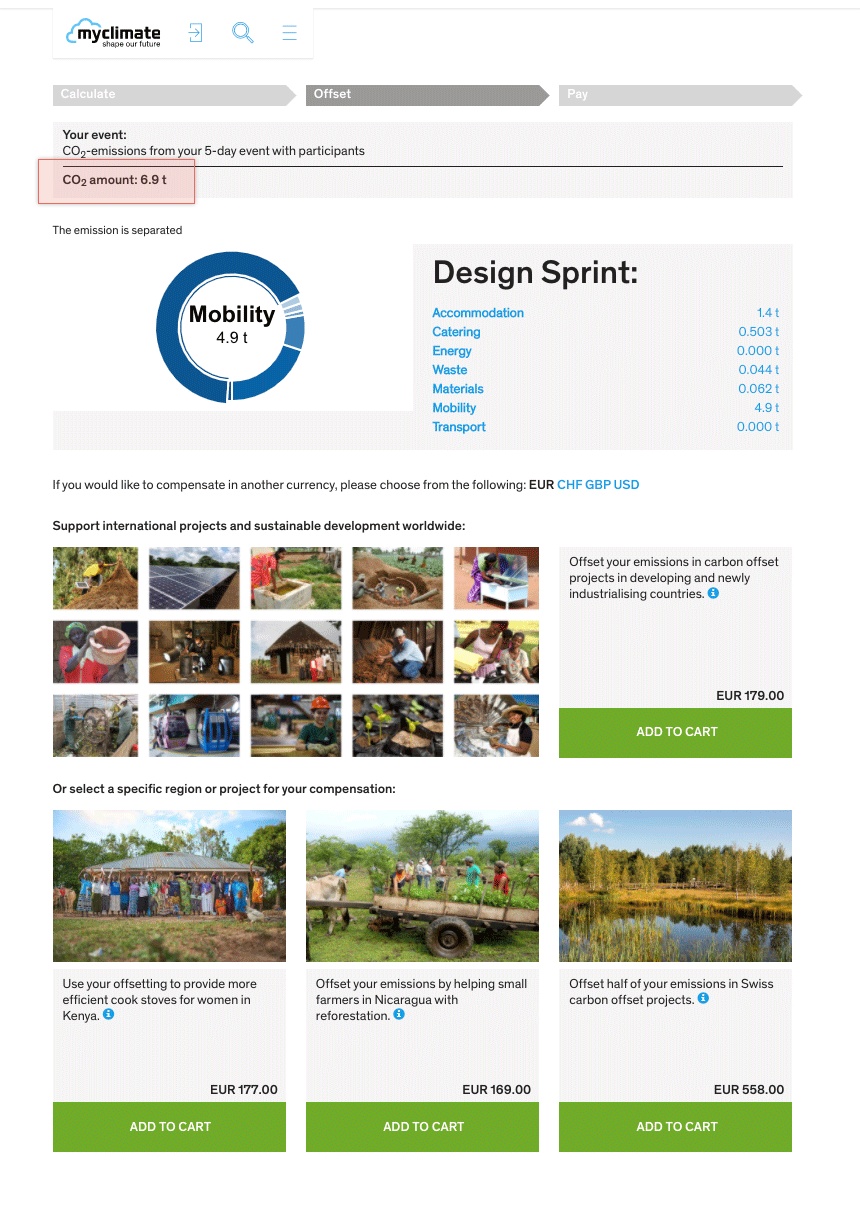
Design Sprint (Carbon Footprint)
After feeding the calculator our data, this is is our resulting carbon footprint for an in-person Design Sprint. An estimated 6.9 t of emissions for a week of innovation.
1,400 t | Accommodation
0,503 t | Catering
0,000 t | Energy
0,044 t | Waste
0,062 t | Materials
4,900 t | Mobility
0,000 t | Transport
——-
6,909 t TOTAL additional emissions
Remote Sprint
Working out the emissions of a Remote Sprint is even harder than for its Design Sprint counterpart. It depends a lot on what you want to take into account for your calculation, from computers, codecs, peripherals and network, to energy/data usage and server farms, just to name a few.
And although it is widely accepted that online collaboration is the greener solution to in-person meetings, there is very little data available to back the claim up. If you want to start down that rabbit hole, take a look at Virtual meetings and Climate Innovation in the 21st Century by the WWF or Complete life-cycle assessment of the energy/CO2 costs of videoconferencing vs face-to-face meetings on researchgate.net.
Remote Sprint (Carbon Footprint)
Assumption 1
The equipment and services you need to run a Remote Sprint like laptop, webcam, headset, video conferencing and internet connection are things that you already use in your regular day-to-day work. That means using that equipment for a Remote Sprint would not raise your carbon footprint.
Assumption 2
When you’re using a virtual whiteboarding solution like Miro for the collaboration part of your Sprint, the service will run on Amazon Web Services (AWS). And although a single server might cause anything from 160-450 kg CO2e/year depending on the kind of electricity used, AWS operates carbon neutral in some regions of the world, e.g. Germany, by offsetting their carbon emissions.
So with a systemic derivation, that would make any climate savvy person cringe, we can conclude, that, based on our assumptions, a Remote Design Sprint uses
0,0 t | Additional Equipment
0,0 t | Carbon Neutral Online Services
——-
0,0 t TOTAL additional emissions
Conclusion
Running a Remote Sprint is one of the few times in your career where the fact that you’re saving budget is also good for your team and the environment. You can create better results, faster by
Working with the right experts
Using a world class creative space
Applying a super efficient process
Saving budget
Protecting the environment